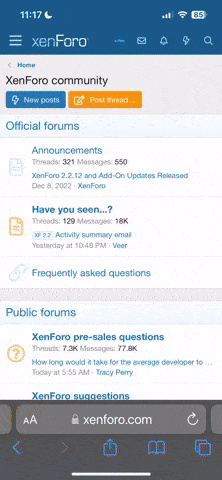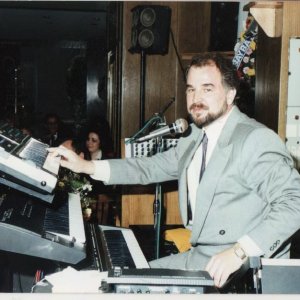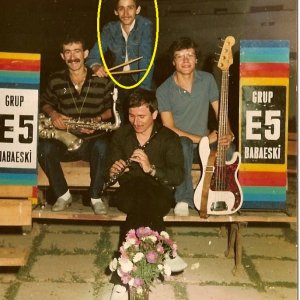- Katılım
- 14 Şub 2003
- Mesajlar
- 5,917
- Tepkime puanı
- 1,092
- Puanları
- 113
- Konum
- Babaeski
- Web sitesi
- eskibaba.blogspot.com
- Enst.
- Trakya Müzik
Firmware Kurulum Prosedürü Bilgi: Bu işlem sırasında cihazın gücünü kapatmayın veya USB flash sürücüyü çıkarmayın. 1) Firmware'i indirin a) Zip dosyasını bilgisayara indirin. b) USB flash sürücüyü bilgisayarınıza bağlayın. c) * .prg dosyasını çıkarın ve USB flash sürücünüzün kök dizinine kopyalayın. 2) USB flash sürücüyü cihaza bağlayın İndirilen dosyaları içeren USB flash sürücüyü cihaza ait USB TO DEVICE terminaline bağlayın. Bilgi: USB flash sürücünün terminale doğru şekilde bağlandığından emin olun. Aşırı güç veya yanlış sokma terminale zarar verebilir. 3) Firmware'i kurun a) Paneldeki STİL KONTROL [START / STOP] düğmesini basılı tutarken gücü açın. b) Ekranda görünen mesajı takip edin. c) Ürün yazılımı kurulumu tamamlandığında, kapatmak için cihaz üzerindeki güç düğmesine basın. Sürüm Geçmişi [V1.20 - V1.30] Yeni bir fonksiyon eklendi: Sesli Rehber. - "Sesli Rehber Açık / Kapalı" fonksiyonu, ASSIGNABLE düğmelerine veya ayak pedallarına yeni atanabilir. Bazı One Touch Ayarlarının ayarlarını geliştirdi. Menü ekranında fiske işlemleri gerçekleştirirken performansı geliştirdi. Şarkı Sözleri ekranında "MP3 + G" türünün sözlerini göstererek çalışabilirliği geliştirdi. -Bir parçanın Sesi, belirli bir S.Art2 Sesi'nden değiştirildiğinde, bir parçanın "İfade" parametresinin sıfırlanacağı bir sorun giderildi. Stili Oluşturucu ekranındaki SFF Düzenlemenin "Çal Kök / Akor" ayarının düzgün çalışmadığı bir sorun giderildi. Bir Audio Stili oynatılırken, Stili değiştirildiği zaman enstrümanın ara sıra çalışmaya yanıt vermeyeceği bir sorun giderildi. - Cihazın, belirli durumlarda, Genişleme Menüsü ekranında "Dışa Aktarma Enstrümanı Bilgisi" ni yürütürken işlemlere yanıt vermeyeceği bir sorun giderildi. -Belirli bir durumda, SOL kısmı için Ekleme Etkisi ayarlarının bazen Kayıt Belleğine kaydedilmeyeceği bir sorun giderildi. Belirli MP3 dosyalarının düzgün şekilde oynatılmayacağı bir sorun giderildi. -Bir aygıtın, One Touch ayarını ezberledikten sonra, bir Kullanıcıyı kaydetmeye çalıştığı sırada, bazı durumlarda, işlemin yanıt vermeyeceği bir sorun giderildi. -Kısıt Düzenleme "Açık / Kapalı", Ses Düzenleme ekranı gibi ekranlardan kapatıldığında, klavye parçalarından birinin Ekleme Etkisi "Türü" nin zaman zaman değişebileceği bir sorun giderildi. Altyapı modunda, kablosuz LAN bağlantısının kurulmayacağı bir sorun düzeltildi.
Firmware Installation Procedure
Notice: Do not turn off the power of the instrument or remove the USB flash drive during this operation.
1) Download the firmware
a) Download the Zip file to the computer.
b) Connect the USB flash drive to your computer.
c) Extract the *.prg file and copy it to the root directory of your USB flash drive.
2) Connect the USB flash drive to the instrument
Connect the USB flash drive containing the downloaded files to the USB TO DEVICE terminal of the instrument.
Notice: Make sure that the USB flash drive is properly connected to the terminal. Excessive force or incorrect insertion may damage the terminal.
3) Install the firmware
a) While holding down the STYLE CONTROL [START/STOP] button on the panel, turn the power on.
b) Follow the message appears on the screen.
c) When firmware installation is complete, press the power button on the instrument to turn it off.
Version History
[V1.20 to V1.30]
-Added a new function: Voice Guide.
-The function "Voice Guide On/Off" is newly assignable to the ASSIGNABLE buttons or the foot pedals.
-Improved the settings of some One Touch Settings.
-Improved the performance when performing flick operations on the Menu display.
-Improved the operability when showing lyrics of the "MP3+G" type on the Lyrics display.
-Fixed a problem in which the "Expression" parameter of a part would be reset when the Voice of the part was changed from a particular S.Art2 Voice.
-Fixed a problem in which the "Play Root/Chord" setting of SFF Edit on the Style Creator display would not work properly.
-Fixed a problem in which the instrument would occasionally become unresponsive to operations when the Style was changed during playback of an Audio Style.
-Fixed a problem in which the instrument would, in certain situations, become unresponsive to operations when executing "Export Instrument Info" on the Expansion Menu display.
-Fixed a problem in which, under a certain situation, the Insertion Effect settings for the LEFT part would occasionally not be stored to the Registration Memory.
-Fixed a problem in which certain MP3 files would not playback properly.
-Fixed a problem in which the instrument would, in certain situation, become unresponsive to operations when attempting to save a User after memorizing a One Touch setting.
-Fixed a problem in which the Insertion Effect "Type" of one of the keyboard parts would occasionally be changed when the Insertion Effect "On/Off" of the part was turned off, from displays such as the Voice Edit display.
-Fixed a problem in which wireless LAN connection would not be established in Infrastructure mode, when the password included some special characters.
-Fixed other problems.
Ziyaretçiler için gizlenmiş link,görmek için
Giriş yap veya üye ol.